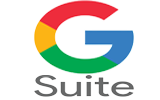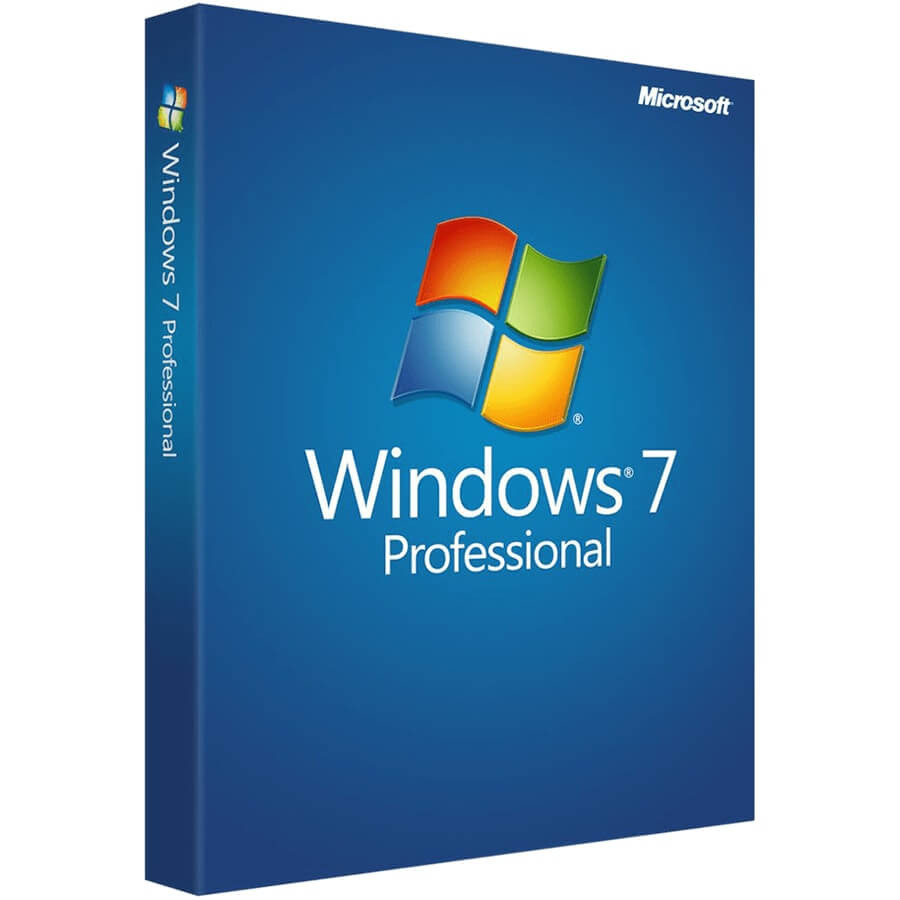
Windows 7: END OF LIFE
- By: Admin
- Technology/ Computer Tips & Tricks/ Window Operating System
- 0 comment
In a world full of modernization and computerization, Windows 7 had made its fame. As time passed, Microsoft has been enhancing functionalities and features along with the development of newer Windows for the computers. Microsoft has officially announced the end of life phase of Windows 7, and encouraging people to upgrade to their newer product, Windows 10.
After January 14, 2020, Microsoft will cease to provide technical support, security, and software updates for computers running Windows 7.
This means no more bug-fixes, security patches or new functionality, thus making any users (personal or enterprise) more susceptible to malware attacks. A large number of the world's computers, nearly half of all PCs used in small businesses as well as corporate world are running Windows 7 despite Microsoft's January 2020 deadline.
But you know every good thing should come to an end or just say the evolution of something better requires the diminishing of something old. The support of PCs with Windows 7 is coming to an end after January 14, 2020, Microsoft will no longer provide security updates or technical support.
Scared right? That’s why we have collected a series of questionnaire, and tried to answer them all so that Windows 7 users will get the required information they need before its gone.
What is Windows 7 end of life?
End of life refers to the period from when Microsoft will no longer take its responsibility or support the application or software.
For Windows 7 users who are still reluctant to upgrade to Windows 10 OS, Microsoft will continue to offer support at additional cost, just as it did with Windows XP. It will cost you to stay on Windows 7 by subscribing to extended security updates. Windows 7 will also lack new features that leave them outdated, and disposed to hackers.
However, there's absolutely nothing stopping you from using Windows 7 even after its End of Life. Nonetheless, you should be aware that using an outdated operating system makes your computer vulnerable to cyber-attacks. People who still want to have the Windows 7 version should have their version protecting itself against hackers.
How many people are still dependent on Windows 7?
Windows 7 was the operating system produced by Microsoft on July 22, 2009. However, it was made available to the users on oct 22,2009. It is considered one of the most popular Windows after Windows XP. However, Windows 10 is now taking the craze of the new accessible Windows in the market.
Nevertheless, the number of people dependent on Windows 7 is very high. From a few recent reports, it was clear that about 38% of consumers still use Windows7 and the same percentage of small businesses to use it.
Also, 47% of enterprises are again running Windows 7 on their devices. Whereas Windows 10 is also gaining the users' choice title as like Windows 7. It has 39.22% of desktop market OS share in Dec 2018 compared to 36.9% of Windows 7.
What does Windows seven end of life mean for my security?
End of life phase will make things difficult for their users in case of security as well. Before the end of the period, it was easy to call up Microsoft for any inconvenience or bugging seen on your Windows, and the Windows used to get fully protected and patched.
However, after the end of the life period, Windows 7 will no longer be protected, and users should themselves be defending all the hacking or other problems encountered. Microsoft will officially take its hands off from the security of the users of
Windows 7.
This directly encourages hackers even more because most of the population are still using the unprotected system of Windows. So, why not attack it on a secure basis and get all the necessary info and do the widespread destruction. Hence, switching off to Windows 10 will be a better choice if you can't risk your system with hackers.
Does the end of life apply to all versions of Windows 7?
The answer to this question is quite complicated. For now, Microsoft has only declared the end of phase thing on Windows embedded POS ready 7 in 2016. If you are using Windows 7 ultimate for embedded system platform, you can consider yourself lucky as it has no end of life announced till now.
The system of end of life is going to be applied on versions like Window 7 Pro and Windows 7 Home. However, for Windows 7 embedded system, it is more like a target that’s hard to compete with no risk in it for end of life, and you are safe enough to use it well.
How should I be moving to Windows 10 from Windows 7?
Even if you don’t like it, you have no choice on staying on Windows 7 with full security risks. After the end of the life, Microsoft also plans to restrict the downgrading from Windows 10 to Windows 7, which means you cannot switch back to Windows 7 once you’ve upgraded to Windows 10.
However, you can easily upgrade it free of cost to Windows 10 from Windows 7, and be protected from the security threats. Also, you may not be able to purchase Windows 7 apart from eBay, Craigslist, and other places outside of standard retail channels.
You can easily upgrade your Windows 7 to 10 with a full Windows 10 license and a PC that fulfills the requirements of the new Windows 10 for its operation. Below are the requirements for upgrading your system:
Windows 10 Minimum Specifications
Processor: 1GHz processor faster
Memory: 1GB of RAM for a 32-bit installation and 2GB of RAM for a 64-bit installation
Hard Disk Space: Up to 20GB of space
Graphics Card: A screen with a resolution of 800 by 600 or higher, and a DirectX 9 graphics chip
Connectivity: Internet access
If I like Windows 7, can I keep using it?
For sure, there's nothing you should change if you like it, and you can keep using it as you do now. However, as explained above, Microsoft will no longer be responsible for any security problems. You will have to deal with a lot of security issues as the time hit the end of the phase on Jan 14, 2020.
Also, a large no of user base may let Microsoft force for not letting developers stop their application in Windows. However, the risk of this might make people switch off to other alternates making Microsoft switching off its services for Windows 7 users, and developers must stop their updates vastly in their apps as well.
Are there chances to install and activate Windows 7 in the future?
Yes, you can. Microsoft has made it available for users to install and activate on your devices, who don’t want to switch off to other alternates and stay with Windows 7. However, the security issues remain the same as mentioned above.
What about internet explorer?
Microsoft has moved to edge browser in Windows 10. If you are thinking of internet explorer, it will have the same effects as the Windows 7 after the end of the phase. There will be a risk of hackers hitting it like it’s in Windows 7. Fortunately, Microsoft's chromium-based web browser is trying to refigure itself into the Windows explorer mode making users like the new browser who previously relied on internet explorer.
Can you get an extension on your Windows 7 support?
This is a piece of good news for all the users who want to stick to Windows 7 or just don’t want to rush to Windows 10. Although Microsoft has allowed the users of Windows 7 Professional and Windows 7 Enterprise to extend their security updates of Windows 7 through Jan 2023, the bad news is that you will be responsible for the payment of extension. Microsoft hasn’t indicated how much it is going to cost to you yet.